Steam and Discord Link
-

- By KZG Bot
- 0 comments
- 1,028 views
Hey everyone,
Within the near future Killzone Gaming will be activating an Automation System which will automate all Discord and CS: GO game server permissions based on what Forum group/s a user is in. This system will help save time assigning permissions to users on three different services.
So if you haven't already please sync both your Discord account and Steam account to our forums so you can utilize these features.
The syncing of your Discord and Steam accounts is currently not required for all members of our forums (this may change in the future). However, if you're a VIP or staff member or planning on being one you will be required to link both accounts to receive your permissions.
How do I sync my discord account with the forums?
- Go to https://sl.killzone.gg/syncdiscord (this requires you to be logged in to your forums account)
- Click the login with discord button
- Login to the discord account.
- Authorize the discord application.
How do I sync my steam account with the forums?
- Go to http://sl.killzone.gg/syncsteam (this requires you to be logged in to your forums account)
- Click the login with steam button.
- Login to your steam account.
We appreciate your cooperation in syncing your accounts.
Please contact us via our discord support channels on our Discord Server, should you have any problems or need any help with syncing your accounts. https://discord.gg/kzg
Recommended Comments
There are no comments to display.
Create an account or sign in to comment
You need to be a member in order to leave a comment
Create an account
Sign up for a new account in our community. It's easy!
Register a new accountSign in
Already have an account? Sign in here.
Sign In Now